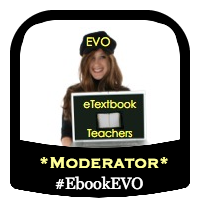Comic created with Lego.com. Comic Builder.
Comic created with Lego.com. Comic Builder.I have recently attended another excellent free online course thanks to Seeta (South Eastern Europe Teacher Association), called Humanism and Modern Technology. Our very knowledgeable and highly experienced tutor was Hanna Kryszewska , a teacher trainer, the editor of Humanising Language Teaching Magazine, and also a renowned author and co-author of many books including Learner Based Teaching by OUP.
 I have "The Standby Book" in my library from Cambridge University Press. It contains a lot of practical ideas from my tutor :-)
I have "The Standby Book" in my library from Cambridge University Press. It contains a lot of practical ideas from my tutor :-) Below is a wordsearch puzzle I have created for fun from The Ultimate Word Search Maker. See how long it takes you to find all the words hidden in the puzzle! How do you think the words are connected to the course?
Below is a wordsearch puzzle I have created for fun from The Ultimate Word Search Maker. See how long it takes you to find all the words hidden in the puzzle! How do you think the words are connected to the course?What is Humanism?
Humanism is an approach in study, philosophy or practice that focuses on human values and concerns. You can read further information about the meaning of this word from Wikipedia.
The course brought humanism and modern technology together and required us to reflect on our current teaching practice.
Humanism values creativity and we explored how to use web 2.0 tools selectively and creatively. I hope the 6 tools I have chosen for this blog post reflect this creativity.
Self-directed learning is also one of the key traits of humanism. I have often written about the classroom without walls that is now available to all of us. For our own Continuous professional Development, it really is up to us to become our own Director of Studies in this modern era.
The Course
The course did not have many attendees for some reason, but no matter, the few who did attend made the most of the discussions and debate that was generated and it was very enjoyable to participate actively. In particular, I shared many interesting discussions with Lesley Cioccarelli, whom I had met on a previous SEETA M-Learning course.Lesley has just written a fantastic feedback post entitled Humanism and Modern Technology - another fabulous SEETA course.
One of the tasks was to use a new tool of our choice. I chose and wrote about Storybird. I have embedded a rather large Fotobabble below, which explains my choice of tool.
Our tutor Hanna divided the course into 5 main topic areas, each section with a 2-day gap inbetween. I liked this, as it enabled me to keep up with the course content, which was very interesting and challenging. Each section consisted of a question, links to excellent resources and then a task in a forum discussion. I got a lot out of this course as it made me think of the way I teach and use technology with teachers who maybe are resistant to change. We delved into the reasons for this resistance and I will definitely bear this in mind in future teacher refresher courses.
I too was resistant to change in the past and it took me until I was in my 50s to actually begin to embrace the Brave New World of Technology. I must never, ever forget the scary feelings I had at the beginning towards the road to accepting that I had to change, otherwise I would get left behind!! This push came from myself. Nobody forced me or put pressure on me to change my attitude.
A Self-Fulfilling Prophecy
Just remember one thing: You are never too old to learn new things!!! It might sound like a cliche, but honestly if you tell yourself you are "too old, too comfortable in my present situation, too this, too that", you are actually doing your own future a great disservice! You are actually stopping yourself from personal growth and development, by the words that you choose to use. So the answer lies below in the comic:
 Comic created with ArtisanCam.
Comic created with ArtisanCam.Audioboo Thanks
Finally, a special word of thanks via Audioboo!
I am still very new to this podcasting tool, so for some reason the sound cuts out in some places. I have got lots to learn still!
Useful References
Teaching Online
Blended Learning
How to Teach English with Technology
8 Keys to Integrating Technology into the Classroom
Flow
A Teacher's Guide To Web 2.0 at School
View more presentations from Sacha Chua