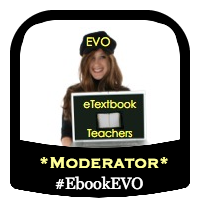It is my pleasure to review another e-book from Packt Publishing called Moodle 1.9, Teaching Techniques by William Rice and Susan Smith Nash. This review is based entirely on my personal point of view. I am not an expert in Moodle. I undertook this project in order to learn more and improve my knowledge of the subject, both from an active learning perspective and from a future teaching perspective.
It is my pleasure to review another e-book from Packt Publishing called Moodle 1.9, Teaching Techniques by William Rice and Susan Smith Nash. This review is based entirely on my personal point of view. I am not an expert in Moodle. I undertook this project in order to learn more and improve my knowledge of the subject, both from an active learning perspective and from a future teaching perspective.Moodle 1.9 Teaching Techniques was first published in January 2010. There are 11 chapters and at 216 pages, it makes for fairly compact reading. Who is the book aimed at? Well, the overview states that it is suitable for university and professional teachers. There is an assumption that you have knowledge of the Moodle platform's basic features, and that you have "some proficiency" with Moodle. This book is not intended to be used as a guide on how to use Moodle per se, but as the title suggests, it is a comprehensive guide on how to adapt the many and varied features of Moodle to customise and personalise your course design. One of the facets I liked about the book is that it guides you from the teacher's point of view and also gives you an insight into how the modules are viewed from a learner's point of view. Moodle 1.9 Teaching Techniques aims to show you how to get the best from Moodle and at the same time, shows you how to construct high-quality, durable and relevant courses, which will perfectly suit your students' needs.
 The building blocks which permit you to shape and form your highly individualised courses are outlined clearly within the introductory chapter. The authors use excellent screenshots and diagrams to guide the reader through the process of the key tools within Moodle and provide an abundance of useful tips and advice. In particular, Chapter 2's focus on using the Forum as a key tool for organising all the instructional content, was very useful reading for me. Click on the link and you can download a free preview of Chapter 2, called "Instructional Material".
The building blocks which permit you to shape and form your highly individualised courses are outlined clearly within the introductory chapter. The authors use excellent screenshots and diagrams to guide the reader through the process of the key tools within Moodle and provide an abundance of useful tips and advice. In particular, Chapter 2's focus on using the Forum as a key tool for organising all the instructional content, was very useful reading for me. Click on the link and you can download a free preview of Chapter 2, called "Instructional Material". Chapter 4 on Assessment was enlightening. Students might be fearful of the terminology, but in Moodle, Assessment is much more than simply checking up on how you are getting on. This feature can boost a student's self confidence and can create independent learners. For example, Moodle provides ample opportunities for creating quizzes, which can be taken by students in short spells or specific timed slots in order to assess how they are doing. Good screenshots provide a useful guide to how to utilise Asessment to its maximum potential.
Chapter 4 on Assessment was enlightening. Students might be fearful of the terminology, but in Moodle, Assessment is much more than simply checking up on how you are getting on. This feature can boost a student's self confidence and can create independent learners. For example, Moodle provides ample opportunities for creating quizzes, which can be taken by students in short spells or specific timed slots in order to assess how they are doing. Good screenshots provide a useful guide to how to utilise Asessment to its maximum potential. I enjoyed reading about the Wiki feature in Chapter 6. The authors outline the reasons why the Wiki is useful to achieve learning objectives. The ability to create individual student wikis is a welcome capability within the Moodle platform. I got a bit lost in some of the sections, however, and this is where some Moodle proficiency is assumed by the authors.
I enjoyed reading about the Wiki feature in Chapter 6. The authors outline the reasons why the Wiki is useful to achieve learning objectives. The ability to create individual student wikis is a welcome capability within the Moodle platform. I got a bit lost in some of the sections, however, and this is where some Moodle proficiency is assumed by the authors.  Useful tips and guidelines were given in Chapter 7 Glossary Solutions. I was particularly interested in the "schema" building involved in the Glossary function. Each course can only have a main glossary, but with many secondary glossaries. When a Glossary is created, a Database of individual entries is automatically created. Clear screenshots are provided to facilitate understanding and tips about including memory aids for the Glossary proved to be of a very helpful nature. One of the main advantages of including the Glossary in a course design is its constant presence on the sidebar. It can be made into an interactive activity and the "Random Glossary Block" feature is also useful. New information is updated every time students log on. As a student of Moodle learning myself, I find this constant update to be particularly beneficial as a means to keeping an eye on the "flow" of new information.
Useful tips and guidelines were given in Chapter 7 Glossary Solutions. I was particularly interested in the "schema" building involved in the Glossary function. Each course can only have a main glossary, but with many secondary glossaries. When a Glossary is created, a Database of individual entries is automatically created. Clear screenshots are provided to facilitate understanding and tips about including memory aids for the Glossary proved to be of a very helpful nature. One of the main advantages of including the Glossary in a course design is its constant presence on the sidebar. It can be made into an interactive activity and the "Random Glossary Block" feature is also useful. New information is updated every time students log on. As a student of Moodle learning myself, I find this constant update to be particularly beneficial as a means to keeping an eye on the "flow" of new information. Great tips are given for how to maximise the Choice activity function. Polls and debates can be easily created to make a lively teaching aid. This function also makes choosing teams for activities much easier and also allows for feedback polls to ascertain whether the pace of a course is good for students.
Great tips are given for how to maximise the Choice activity function. Polls and debates can be easily created to make a lively teaching aid. This function also makes choosing teams for activities much easier and also allows for feedback polls to ascertain whether the pace of a course is good for students. The final chapter of Moodle 1.9 Teaching Techniques highlights the Portfolio Gallery solution. I really liked the notion of "dialogical imagination", which can ensue from "reaction videos" found in Youtube and often posted on FaceBook. Moodle now has an inbuilt facility to integrate social networking sites such as FaceBook and Twitter. RSS feeds can also be easily implemented as well. This all makes for a very powerful, engaging and highly interactive teaching and learning platform. Indeed, the terminology used is "ubiquitous learning"This chapter contains some excellent tips on how to engage students in creating exciting writing projects for an e-portfolio. A sample assignment on "My Hometown" is highlighted by the authors. I found the notion of a "capstone" experience or final project to be of great interest. The theme of collaboration plays a big role in motivating students to do their best.
The final chapter of Moodle 1.9 Teaching Techniques highlights the Portfolio Gallery solution. I really liked the notion of "dialogical imagination", which can ensue from "reaction videos" found in Youtube and often posted on FaceBook. Moodle now has an inbuilt facility to integrate social networking sites such as FaceBook and Twitter. RSS feeds can also be easily implemented as well. This all makes for a very powerful, engaging and highly interactive teaching and learning platform. Indeed, the terminology used is "ubiquitous learning"This chapter contains some excellent tips on how to engage students in creating exciting writing projects for an e-portfolio. A sample assignment on "My Hometown" is highlighted by the authors. I found the notion of a "capstone" experience or final project to be of great interest. The theme of collaboration plays a big role in motivating students to do their best. At 216 pages, Moodle 1.9 Teaching Techniques makes for an easily managed read and offers some invaluable tips and insights into how to design a unique and personalised Moodle course to maximum effect. As a platform for teaching and learning, Moodle certainly satisfies the growing need for "ubiquitous learning", which comprises of e-learning, mobile learning and hybrid delivery, both synchronous and asynchronous. I certainly learned a lot from a fairly inexperienced Moodler's perspective, but I found some of the explanations were a bit too complex for my limited knowledge. This book should satisfy the more experienced Moodle user's quest for how to implement a successful and dynamic course design and indeed provides invaluable tips that can be applied immediately.
At 216 pages, Moodle 1.9 Teaching Techniques makes for an easily managed read and offers some invaluable tips and insights into how to design a unique and personalised Moodle course to maximum effect. As a platform for teaching and learning, Moodle certainly satisfies the growing need for "ubiquitous learning", which comprises of e-learning, mobile learning and hybrid delivery, both synchronous and asynchronous. I certainly learned a lot from a fairly inexperienced Moodler's perspective, but I found some of the explanations were a bit too complex for my limited knowledge. This book should satisfy the more experienced Moodle user's quest for how to implement a successful and dynamic course design and indeed provides invaluable tips that can be applied immediately.I have been given a free e-copy of the book for reviewing purposes. I do not receive any other compensation apart from this free e-copy of the book. I also view this as an excellent opportunity for me to gain more experience in writing book reviews, which I enjoy doing very much.